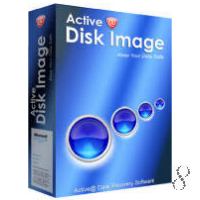.DIM File Overview
| File Extension: | DIM |
| File Type Description: | Active@ Raw Disk Image Backup File |
| File Type Developer: | Active@ Data Recovery Software |
| Primary Associated Software: | Active@ Disk Image |
| Primary Software Developer: | LSoft Technologies Inc. |
Open your files with FileViewPro File Viewer
DIM
Optional Offer for FileViewPro by Solvusoft | EULA | Privacy Policy | Terms | Uninstall