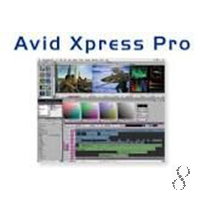.AAF File Overview
| File Extension: | AAF |
| File Type Description: | Advanced Authoring Format File |
| File Type Developer: | Avid Technology |
| Primary Associated Software: | Adobe After Effects |
| Primary Software Developer: | Adobe Systems Incorporated |
Open your files with FileViewPro File Viewer
AAF
Optional Offer for FileViewPro by Solvusoft | EULA | Privacy Policy | Terms | Uninstall